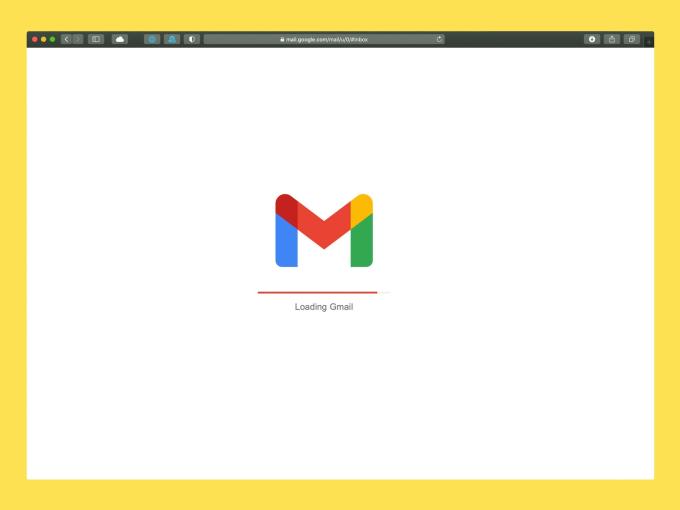
How To Write a Professional Email
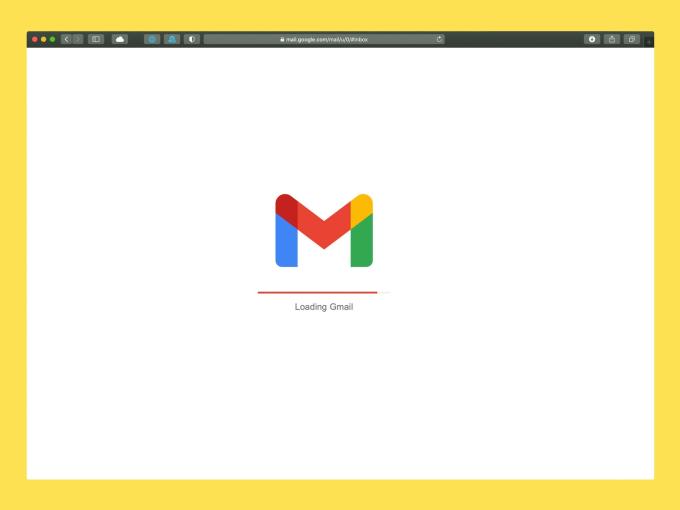
Professional Email and Communication
Writing a professional email is crucial in college, especially if you want to improve your communication with professors.
Some helpful points:
- It’s important to be direct and straight to the point; don’t give teachers more work to read
- It is always helpful to introduce yourself and your relation, whether you’re a student, co-worker, or member of a specific class.
- Always add a space after each direct point; it makes it easier to read.
- When stating the purpose or asking questions, avoid adding any unwanted wording that can make the sentence longer.
- Double-check for grammar errors
- Sound formal; don’t use text talk (ur, ty, lmk, plz)
- Always thank them for their time
- End the email with your name. If it is a more formal email, end with sincerely, then your name.
Here’s a template you can follow, followed by an example.
Subject: [tied to the purpose]
Greeting [Name], (you can add a small note if preferred)
My name is [__]. Your relation.
The purpose. Ask any questions here, be direct but kind. [I am emailing for… I wanted to ask…]
Please let me know of....
(I always double-space before ending)
Thank you, [or sincerely]
Your name
Example:
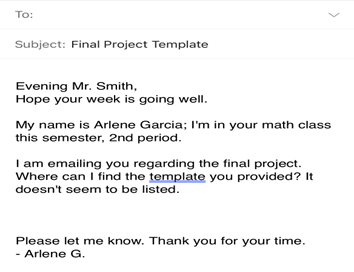
For any email application, there is a way you can add a signature, where your name and credentials are automatically added, so you don’t have to write your name formally every single time. Even for students, just your name and/or pronouns is enough.
Go to settings --> Compose and reply --> Email signature.
Create a new signature, and title it however you want. [Mine are called school and personal].
Write your signature below with your name, pronouns, or credentials. Make sure to bold your name so it pops, and if pronouns are added, italicize it.
It can look like:
Arlene J. Garcia (name only)
OR
Arlene J. Garcia (name)
she/her (pronouns)
CEHHS Peer Ambassador (titles)
Teacher Education Diversity Organization President
(you can also add quotes or links)
Then, select when you want the signature to be added by default.
Save once you’re done, and you will have an automatic reply at the end of your emails.





